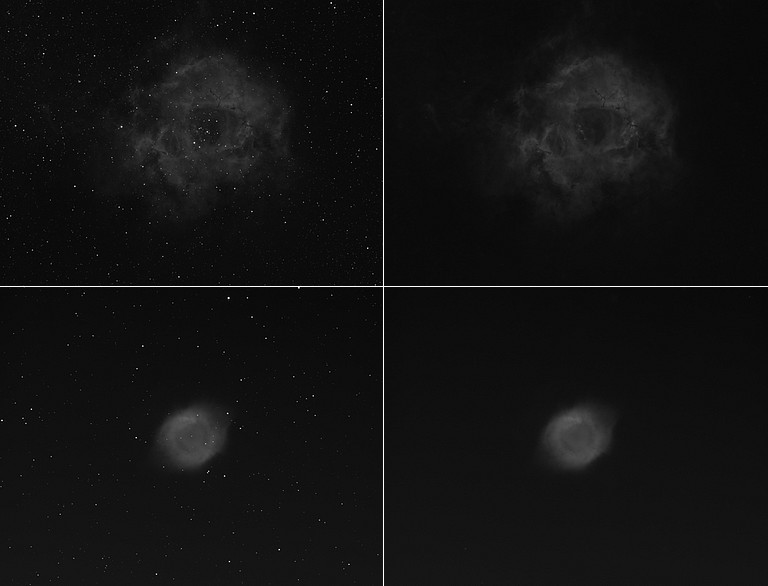General
The software Straton is designed to make image processing for astrophotographers easier. For narrowband photography it’s necessary to combine the color channels in some way. The state of the art procedure for this is the Tone Mapping as described by J-P Metsavainio.

The first step of Tone Mapping is to remove the stars from the image, which is a precondition for later extreme stretching of the brightness (because doing this with the stars left in the image would destroy them, as each star contains not only bright, but also dark pixels).
J-P Metsavainio’s procedure to remove stars is pretty good, but tedious - you need to repeat 18 manual steps for each channel. Furthermore, you need Adobe® Photoshop®.
Straton can do this in a single click. And it does it much better. Fullstop.
Of course nothing is perfect, but using Straton you will get a starless image with a single click. After that you have powerful tools at your hands to do manual post processing - which is normally completed in about 10 minutes. Have a look at the samples - here I’ve done no manual post processing.
Documentation
Normally you will first open an image and simply click Tools→"Remove stars from this image".
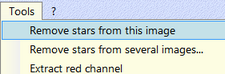
After that, you can easily compare the resulting image with the original one (even in magnification mode, simply press 1). You can even compare with the image without nebulae (press 2).
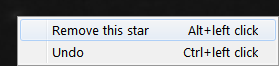
In case you want to change anything, you can easily do that by right clicking these pixels:
-
If a star is left you may use Straton's "remove this star" function (use Alt+left click as a shortcut).
-
In case parts of nebula had been wrongly removed (which should happen far more rare) - simply do a Ctrl+left click. It’s simple to verify if all nebulae are still healthy by pressing 2, which will compare with the image without nebulae.
You may even work with raw image data thanks to Straton's built in gamma slider, which is a screen transfer function that won’t change the image data.
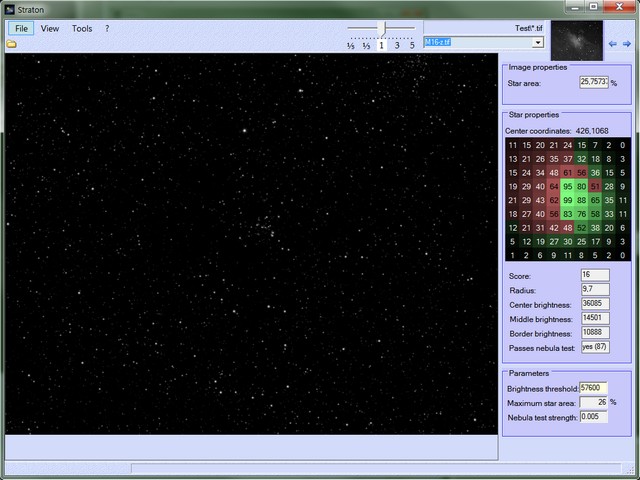
The small image in the upper right is the reference image. By default it contains the original image. You can do useful operations by right clicking it:
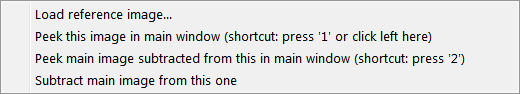
It is possible to modify certain parameters used for the star recognition. This is normally not necessary, but just in case they are available. For documentation hover the mouse cursor over them (see bottom right of Straton window).
All algorithms work independent from the brightness of the image - that means you can separate stars in your raw image data (the above left image is stretched only for documentation purposes). Straton is able to read and write nearly all image formats, especially those used in astrophotography (FITS and TIF gray images with 16 bit depth).
Straton currently is only available for Windows® operating system. It is 32 Bit software and is restricted to about 2 GB of memory for image processing, so for very large images you need to split them into tiles before processing.
Download
You can download a demo version here. You need Windows XP SP3 or any newer Windows OS (for example Windows 7). All functions are available except saving the image. If you find Straton useful you may buy a full version for 15,- EUR here.
Please drop me a mail if you have any suggestions for further development. New functions will be integrated into Straton in future (Straton checks itself if there’s an update).